We’re excited to announce that CrewNerd now supports the premier web site for athletes and coaches – TrainingPeaks.com. One of the top requests we’ve received from customers is to be able to upload workout data directly to the web for logging, analysis, and sharing without having to go through the multiple steps involved in exporting and uploading TCX files or other formats. Now, you can do this quickly and easily to TrainingPeaks.com in both our iPhone and Android versions.
In both versions, start by entering your TrainingPeaks user name and password in the application settings page. Then, in the iOS version, select a practice in the history screen, scroll down to the export section, and press “Send to TrainingPeaks.com”. In the Android version, select a practice in the history screen, press the sharing button on the action bar, and select “TrainingPeaks”.
 In a few seconds, your practice data (including location, speed, stroke rate, and heart rate) will be transferred to TrainingPeaks and available for charting and speed or heart rate zone analysis. Any notes you entered for the practice in CrewNerd are uploaded as well.
In a few seconds, your practice data (including location, speed, stroke rate, and heart rate) will be transferred to TrainingPeaks and available for charting and speed or heart rate zone analysis. Any notes you entered for the practice in CrewNerd are uploaded as well.
If you haven’t used TrainingPeaks.com before, we encourage you to give it a look and try uploading some of your data from CrewNerd to see what’s possible there. As always, we’re anxious to hear your thoughts and suggestions!